Apps
How to check chrome extension version
/ March 3, 2022
If you have installed blurweb.app or any other chrome extension from Chrome web store then it will autoupdate. You don't need to worry checking the current version and update extension manualy.
How to find out the latest version of an extension?
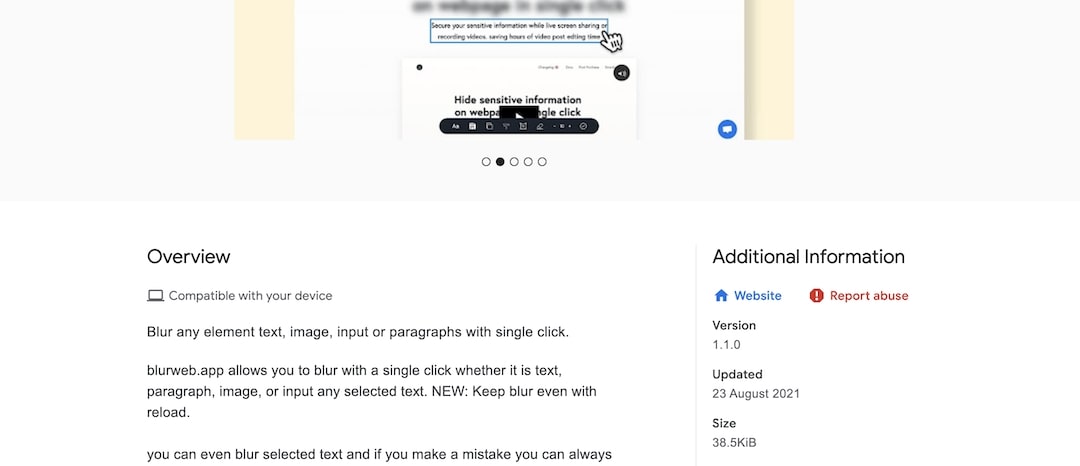
Open Chrome Extension Store page in the Chrome web store, you will be able to see the version in the Additional Information Section
How to check the chrome extension version currently installed?
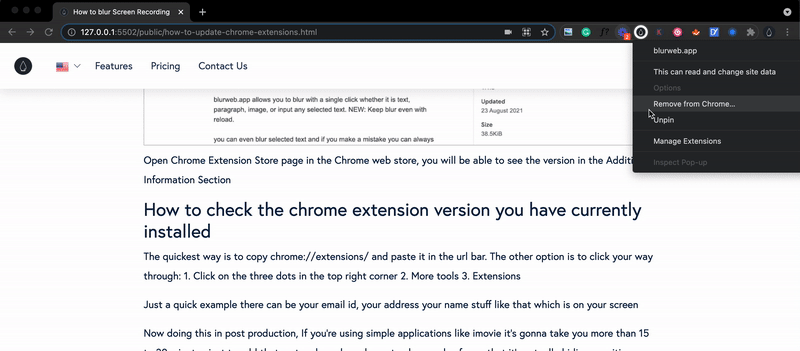
The quickest way is to copy chrome://extensions/ and paste it in the url bar. And find the extension. Or follow the gif above
The Just Click on the update button it will auto update all the extensions
If you use Loom, Zoom, Google Meet Check this 👇
In confrese doing screen sharing can be tough, we always have to worry what might be visible and no way to hide. To solve that problem i have build following application which you must checkout
- Blurweb App: It helps hide anything on webpage with single click, hide a sepecific text segment, or just draw a rectangle and it will hide what ever below it while sticking at the same place
- BlurScreen App: It helps hide anything on screen just draw a rectangle and it will hide what ever below it while sticking at the same place
- QuickPresent App: Single click worry free screenshare, this hides the app icons, changes wallpaper, turn of notification and more..
You May Also Like