🙈 Hide content on webpage while screen share or recording
Learn MoreOne of the most important aspects of any profession is having the right tools to get the job done right, which can be especially difficult when you’re just starting out.
When it comes to blogging, there are plenty of tools you can use to improve your workflow and productivity, but we’ve compiled six that we consider essential to every blogger’s toolkit.
With the help of these tools, you can focus more on the things that you should get done and forget about the technicalities behind managing them.
6 Must-Use Tools for Bloggers
I’ve found these six must-have tools to be invaluable when it comes to blogging in today’s digital world, and I hope you will too!
BlurWeb
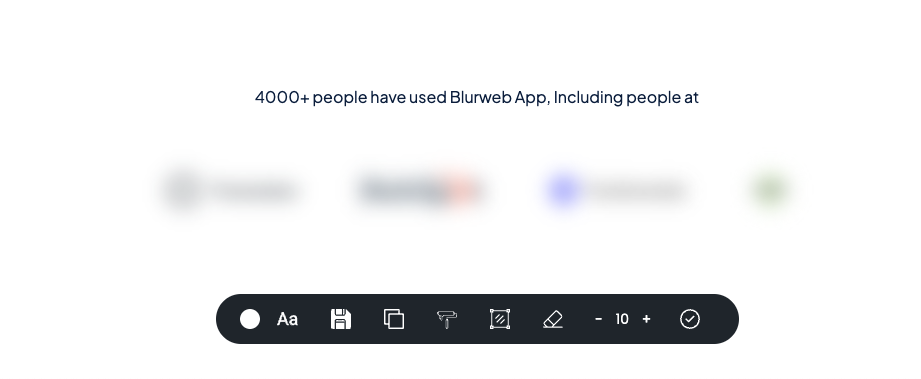
BlurWeb is a simple browser extension that lets you hide or blur sensitive information before taking screenshots or screen recordings. We might find ourselves in a lot of situations where we need to take some screenshots or do a live streaming, here, there are chances that our personal information or account-related information might get captured.
The simple solution is to use BlurWeb to blur sensitive information before taking the screenshot.
It is as simple as clicking on any elements on the web page to instantly blur them when the extension is active.
Get BlurWeb for Chrome, Firefox, Safari, Edge and Brave
Canva
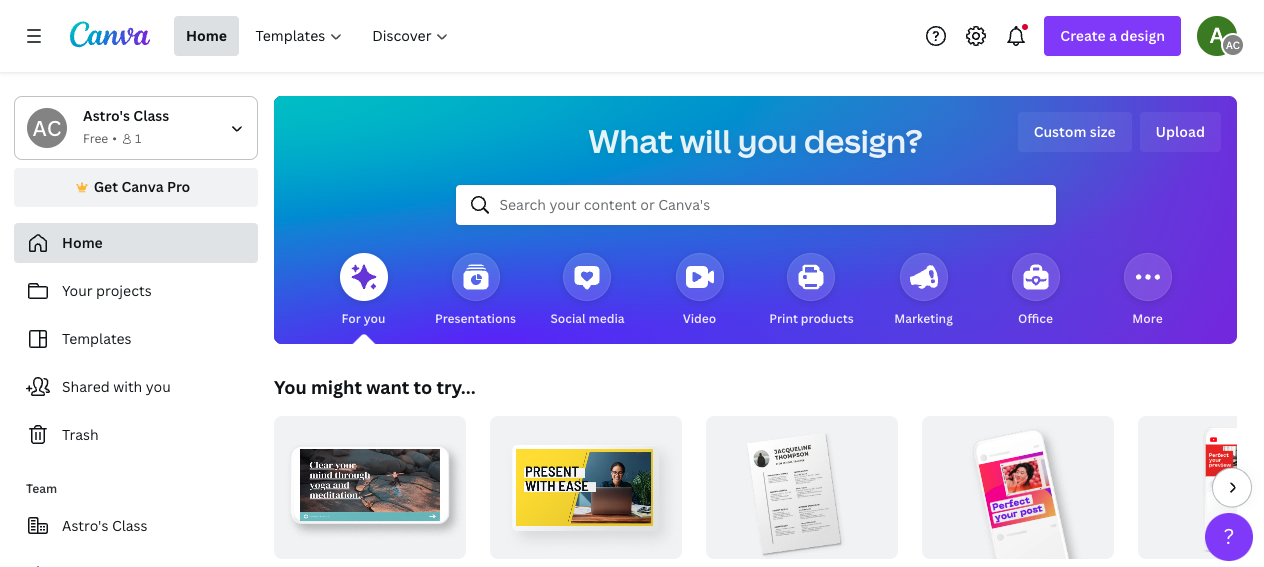
As a blogger, you already know that your site’s content is king. However, a stunning design can often increase your readership and Google rankings. The good news? There are plenty of tools that make graphic design easy, even for those who aren’t experts. Canva allows you to create graphics using simple templates and then share them on social media or via email.
This app allows you to create effective infographics using user-friendly templates — perfect if you want to start promoting yourself online!
A lot of people underestimate how important having an attractive design is when it comes to blogging. You need something that stands out from all other blogs out there, which will make it easier for people to click through and find your work. Fortunately, tools like Canva exist. This online program lets you quickly create stunning graphics without needing any artistic talent at all. Best of all, it’s free!
Try Canva
Notion
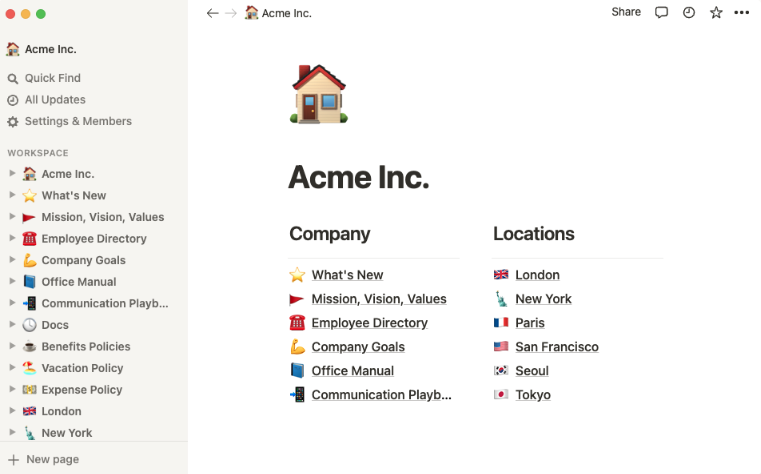
Notion is a project management and note taking software that can be used by bloggers. It makes it easy to keep track of all your projects, clients, tasks, and notes in one place.
The app also allows you to easily collaborate with others on projects. If you’re looking for an alternative to Evernote or other note taking apps then give Notion a try. You can sign up for free and start using the same today.
Notion helps you stay organized and fully aware of what tasks are still pending; it’s even easier than using pen and paper, but with a much more modern look and feel.
Try Notion
CleanMyMac

As a blogger, we all work with a lot of media files which will quickly eat up a lot of memory space in our computer. So, it is advised that we need to clear them on a regular basis. But if we were about to do it manually then it would take all day long, this is why we use PC cleaner tools like CCleaner or CleanMyMac.
Adware, browser hijackers, and toolbars can slow down your computer and even collect your personal information. That’s why you should clean out junk files on a regular basis with either CleanMyMac or CCleaner to keep unnecessary programs from cluttering up your machine. Do it weekly if you use your computer daily.
Try CleanMyMac for Mac and CCleaner for Windows
Trello
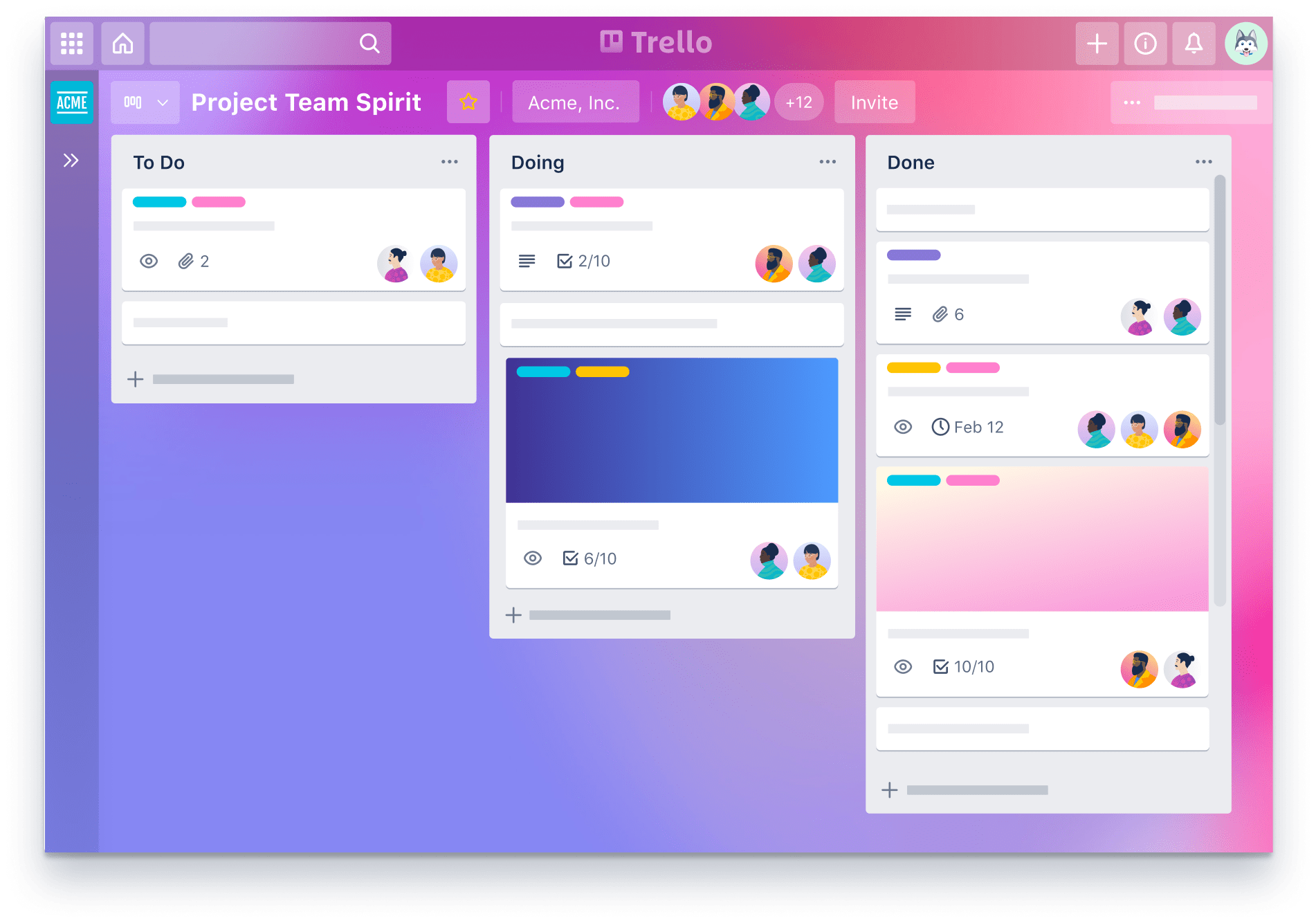
If you’re running a team, you’ll need to know how to manage your team. And while there are plenty of tools out there that will help you do just that, Trello is one of our favorites. It’s simple and intuitive and provides all of the functionality you need without getting in your way. You can use it as a project management tool, task manager or editorial calendar—it really depends on how far you want to take it. The important thing is that Trello lets you easily organize everything so everyone involved knows what they should be doing at any given time.
You can either choose to use the web version of Trello or use the desktop/smartphone app.
Grammarly
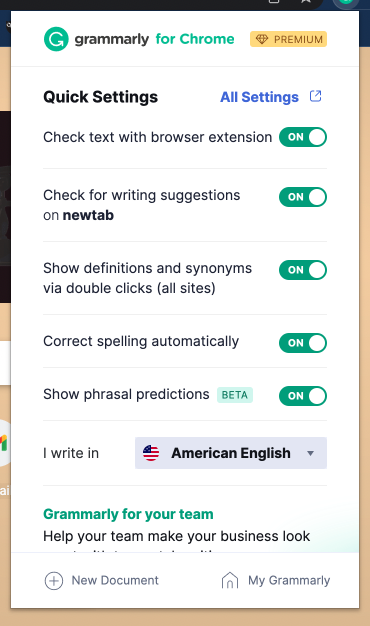
While there are a ton of options out there to check your spelling and grammar, nothing comes close to Grammarly. It will save you time, money, and headaches by correcting mistakes on almost any online platform. I never write anything without it running a check first.
Grammarly is a simple browser extension (it can also be accessed via mobile app) that checks everything you type and advises how to make it better. It highlights areas where you need to remove mistakes and keep editing until it stops giving feedback. It's simple but brilliant -- a must-have tool for bloggers.
These are some of the tools that you should be using to improve your productivity and workflow. Majority of the tools mentioned here are free to use and you are not required to pay anything in order to use them. I personally can’t live without Grammarly when it comes to the writing side of things and CleanMyMac to keep my computer clean and tidy.
Tip: In confrese doing screen sharing can be tough, we always have to worry what might be visible and no way to hide. To solve that problem i have build following application which you must checkout
- Blurweb App: It helps hide anything on webpage with single click, hide a sepecific text segment, or just draw a rectangle and it will hide what ever below it while sticking at the same place
- BlurScreen App: It helps hide anything on screen just draw a rectangle and it will hide what ever below it while sticking at the same place
- QuickPresent App: Single click worry free screenshare, this hides the app icons, changes wallpaper, turn of notification and more..
You May Also Like